ArcGIS Server 10.8 offers new enhancements, tools, and bug fixes. For a list of issues that were fixed at 10.8, see the 10.8 Issues Addressed List.
Note:
You need to reauthorize your software with a new authorization file for 10.8. You can access your new authorization files in My Esri.
It's recommended that you review the deprecation notice to determine if your hardware and software components are still compatible with version 10.8 and to see a list of functionality that has been deprecated. To review which earlier ArcGIS product versions are compatible with ArcGIS Server 10.8, see Compatibility of ArcGIS Server with earlier versions.
Upgrades are not supported from ArcGIS Server 10.2.2 or earlier versions to 10.8. To upgrade your ArcGIS Server site to 10.8, you must first upgrade it to version 10.3 or later; then upgrade it again to 10.8.
New features and developments in 10.8 are described in the following sections.
Services and publishing
When you create a map in ArcMap and publish a feature service (a map service with feature access enabled) to an ArcGIS GIS Server 10.8 site, the feature service preserves the field order you define for the layers in your map.
Map services published from ArcGIS Pro now support two new parameters in the export, identify, find, and queryLegends operations:
- clipping masks the parts of the layer that are outside of a clip polygon. The input clipping geometry must be a polygon. Clipping is supported on all layer types, including raster and TIN layers.
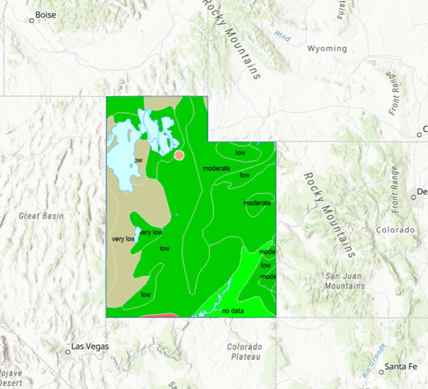
- spatialFilter directs the service to draw or query only those features that meet your spatial filter criteria. This is only supported on feature layers. The input geometry can be polygons, lines, envelopes, or points. All spatial relationships that are used in map and feature service queries are supported, such as Intersects, Within, and Contains.
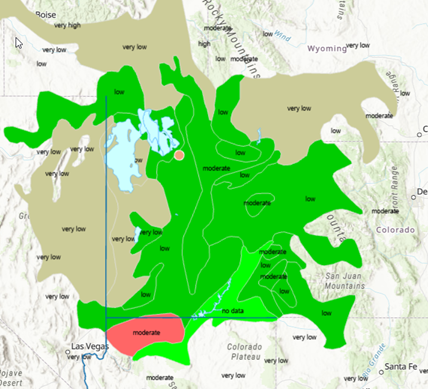
The Publish Routing Services command line utility has been improved at 10.8. Routing services created by the tool provide better performance and have several new capabilities:
- You can create service area lines along with service area polygons using the GenerateServiceAreas service. You can also specify the travel cutoff on a per facility basis when using this service.
- The VehicleRoutingProblem service can return shapes for assigned and unassigned stops.
- The GenerateOriginDestinationCostMatrix service can now return the OD cost matrix as a CSV file.
- The utility can now publish services from network datasets in enterprise geodatabases, as well as from mobile map packages.
Server administration
Compatible map services published from ArcGIS Pro to ArcGIS Server 10.8 will initially use the shared instance pool by default. This only applies to new ArcGIS Server sites created at 10.8; all sites upgraded from a previous version will maintain their default publishing settings. The default instance type can be changed in Server Manager; the instance type for any individual compatible map service can be changed as well.
Note:
Services that can use the shared instance pool must be published from ArcGIS Pro as map, feature, WFS, WMS, or KML services. They can be cached services but cannot have custom server object extensions (SOEs) or server object interceptors (SOIs).
Learn more about shared and dedicated instances
Custom identity stores using Java or .NET are no longer supported with ArcGIS Server. You should not configure a custom identity store with your server site.
Data sources
- New options in ArcGIS Server Manager allow the portal administrator to create data store items for existing data stores that were registered directly with a federated server. This replaces the workflow used in 10.7.1.
- The data stores page in ArcGIS Server Manager now allows you to register private cloud storage locations on Amazon Web Services (AWS) and Alibaba. You no longer need to edit JSON in a local file to add your private cloud store URL to the list of supported regions.
- ArcGIS now supports Oracle 19c and IBM Db2 V12 for z/OS.
Other ArcGIS Enterprise components
See the following to find out what's new in Portal for ArcGIS, ArcGIS Data Store, and the ArcGIS REST API Services Directory: